Do you want to find a faster way to pay for DStv / GOtv services? No problem, you can do it with your mobile phone. If you want to pay DStv / GOtv services online, the easiest way to do it is by using mobile money wallets. It allows you to pay for your subscription, without going to join the queues in order to pay your bills.
Mobile money service is now bigger and better. You can now INSTANTLY pay your DStv /GOtv bills at just a click of the button on your Mobile phone.

With mobile money bill payment services, you can now conveniently pay your bills from the comfort of your home.
You no longer have to go to the bank or visit DStv / GOtv office to renew your monthly subscription. This article is a guide on how you can make your DStv / GOtv Ghana payment without any issues.
It is easy, fast and very effective. You do not have to risk getting disconnected just because you are too busy to drive to the nearest DStv / GOtv offices. Now, you can pay for your DStv / GOtv subscriptions right from your phone.
We have provided a step to step guide on how you can pay your DStv or GOtv bills using Mobile Money wallets.

Paying with MTN mobile money wallet
Dial *170# on your phone
- Select Pay Bill.
- Select DSTV.
- Type in 11 digits of your Smart Card.
- Enter the bouquet package amount.
- Enter Pin and Confirm.
Paying with AirtelTigo mobile money wallet
Dial *501# on your phone
- Select option 3 for ‘Pay Bill’
- Choose Utility under category
- Select DStv / GOtv as Bill option
- Enter amount you wish to pay
- Enter your reference, Smart card No.(DStv) or IUC number(GOtv)
- Confirm with your 4-digit PIN.